Troubleshooting: Reminder emails are not sent
1. Check that the task scheduler module is installed and it works properly. This article may help you with testing the task scheduler installation.
https://www.ka-station.com/tickets/kb/faq.php?id=30
2. Make sure there is an 'Abandoned Cart Recovery' task on the 'Task Scheduler' page (System / Task Scheduler) and the last start time is less than 24 hours.
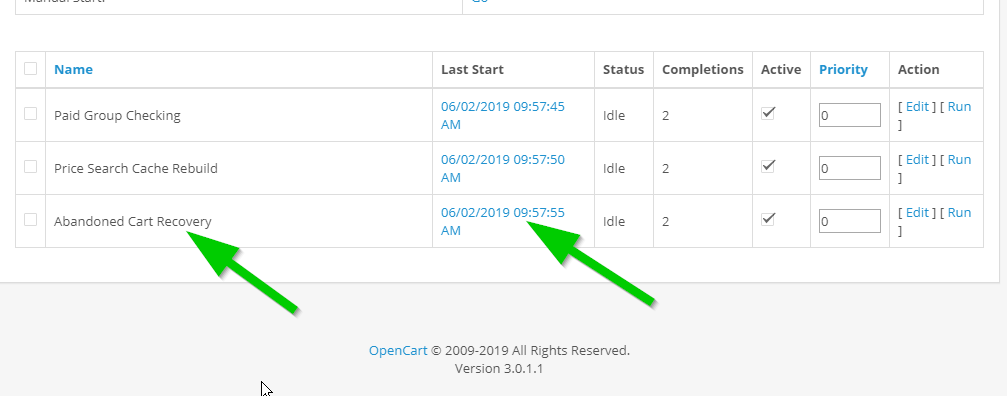
3. Make sure that the reminders are configured correctly and the reminders are 'ready to send' on the 'Abandoned Carts' page.
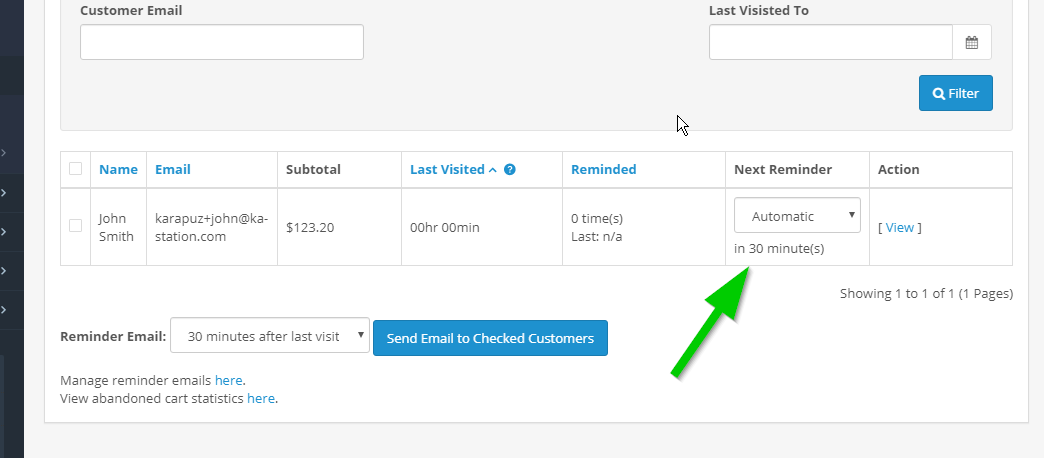
4. Try to call the 'Abandoned Cart Recovery' manually by clicking on the 'Run' link and check the results.
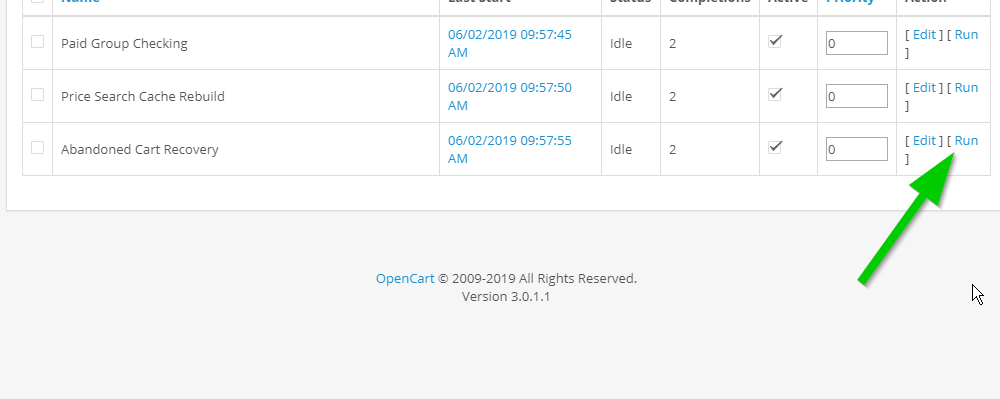
If you receive the email after clicking on that link then check the task scheduler configuration carefully.
5. Of course, it is always worth to check a spam folder of your mailbox.
6. Make sure that you receive any email from your website, for example a customer registration email or a new order email.
https://www.ka-station.com/tickets/kb/faq.php?id=30
2. Make sure there is an 'Abandoned Cart Recovery' task on the 'Task Scheduler' page (System / Task Scheduler) and the last start time is less than 24 hours.
3. Make sure that the reminders are configured correctly and the reminders are 'ready to send' on the 'Abandoned Carts' page.
4. Try to call the 'Abandoned Cart Recovery' manually by clicking on the 'Run' link and check the results.
If you receive the email after clicking on that link then check the task scheduler configuration carefully.
5. Of course, it is always worth to check a spam folder of your mailbox.
6. Make sure that you receive any email from your website, for example a customer registration email or a new order email.