How to configure Milena theme
We assume, you can see 'Milena' theme on the "Extensions / Themes" page in the store back-end. To apply the theme you have to install it there and enable.
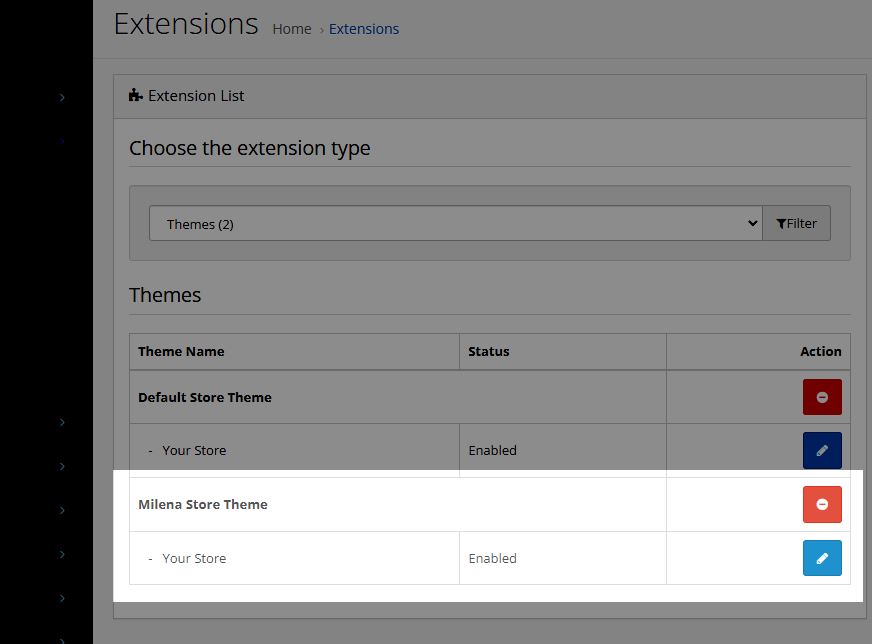
After the theme is enabled, go to the store settings page and select Milena theme on the 'General' tab.
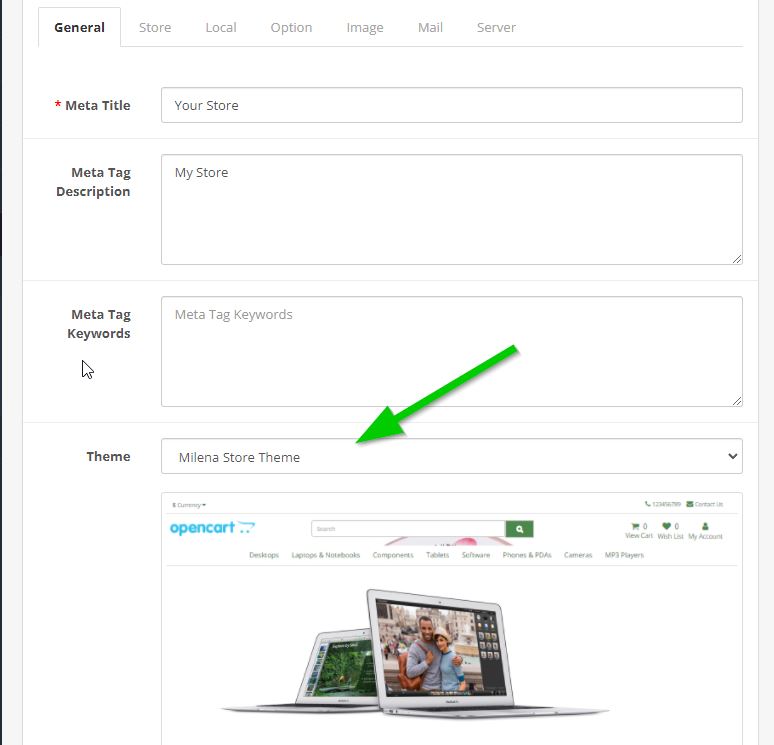
Next, go to the dashboard page and refresh the twig cache and css cache just in case.
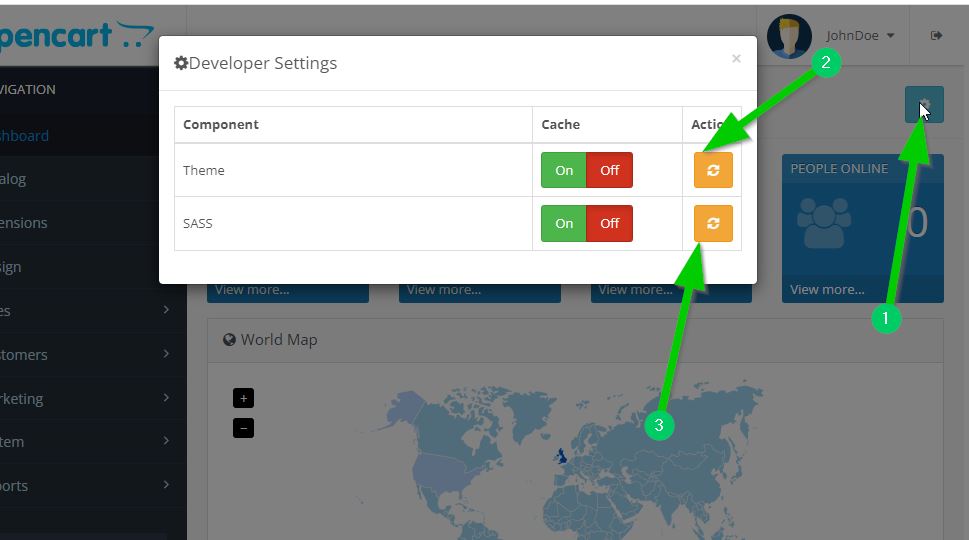
These manipulations should be sufficient to activate the theme in the front-end.
After the theme is enabled, go to the store settings page and select Milena theme on the 'General' tab.
Next, go to the dashboard page and refresh the twig cache and css cache just in case.
These manipulations should be sufficient to activate the theme in the front-end.